Introducing Expert Mode
News | Rob Meek (meek) | October 6th, 2011
Dear FontStructors,
We quietly launched a new version of the FontStructor editor last week. So what’s new?
Expert Mode
We thought long and hard about the best way to add new features to the FontStructor editor without cluttering up the interface. Experienced users wish to create complex and sophisticated designs with FontStruct, but the platform has also always been about simplicity, ease-of-use and a non-technical approach to type design. How can we keep the interface simple and intuitive, whilst supporting those who want to push the boundaries of grid-based, modular design even further?

The new “Expert Mode” button is our answer. It’s there not only to provide access to bells and whistles for “experts”, but also to make sure that we have a “Simple Mode” for those (“experts” or not) who like to keep things minimal. Some existing features such as brick-stacking and composites have gone into expert mode, along with the first new features for a while.
Unicode Support
In expert mode, by popular request, you can now create letters using standard unicode ranges. Select “Unicode Letter Sets” from the “Advanced” submenu to switch to unicode and you will see the dropdown change in the bottom right-left corner of the screen. Unicode support is not complete at the moment but there are 19648 unicode code points available using “Unicode Letter Slots”. In the standard character sets, 2793 codepoints are covered.
If you don’t know, or care what unicode is, don’t feel sad or bad. In a simple, pragmatic sense it just means you can design a more diverse range of characters. You can still have just as much fun constructing letters in FontStruct in blissful ignorance of unicode.
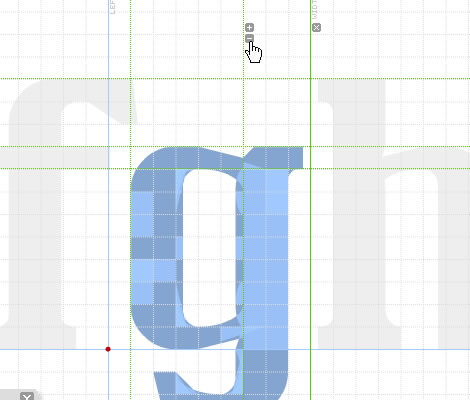
In expert mode, you now have access to an unlimited number of guidelines. Just rollover an existing guide to see the plus and minus buttons which allow you to add and remove guides. This feature has been requested many times and I’m very happy to be able to finally release it.
Guide-locking
Another new and useful feature in expert mode is guide-locking. Once you’ve arranged your guides you may like to “lock” them – this keeps them visible but fixes them in one place so they don’t react to your mouse cursor and they won’t get in the way of your FontStructing. There’s a menu command and keyboard shortcut (shift+J) available for this.
Note that guide-locking also locks the width control line.
Time-saving Commands
In expert mode, you now have access to a number of time-saving commands which automate repetitive tasks. There are commands to copy upper-case to lower-case and visa-versa, as well as a command to copy simple latin letters to their accented equivalents. You can read more about this feature as well as all the other changes on our updated help pages.
If you have any ideas for other time-saving commands, let us know.
Pen Type is now sticky
First of all, what used to be called “Mode” in the menu is now “Pen Type”. This is to avoid confusion with the new “Expert Mode“. The change in wording was a last minute thing (just now), so screenshots and help content may not reflect it for a while. More importantly, the “Simple” pen type, and the “Cycle” pen type are now “sticky”. This means if you choose either once, the system should remember that choice. So when you change away from the pen tool and back again, the pen should stay the same type. I know a lot of FontStructors don’t like the cycle pen so this should please them.
Anything Else?
Under the hood the FontStructor has been almost completely rewritten. Over the years, the inner-workings had become a bit spaghetti-like and this was making it extremely difficult to add new features. Now everything is clean, shiny and tangle-free we hope we can add features more efficiently in the future. The complete rewrite also means there is plenty of potential for new bugs to appear. So please let us know if you notice anything wierd.
Happy FontStructing!
(Screenshots show a clone of “Ohm Run Slab” by will.i.ૐ)




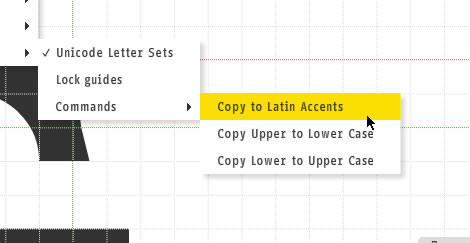
Brilliant work, Rob! I wish I could have contributed more the the beta testing…but life has been overfull and so I am glad others could do what I left undone. When I get a chance to ’struct some more fonts, I will keep my eyes peeled for eccentricities of the system (who knows what’s possible?). Cheers, and so many thanks for your ongoing support of the fold and all your inimitable gifts and accomplishments. ♥/♢
– will.i.ૐ — October 7, 2011 #
WOW! More and more… FS!!!
– elmoyenique — October 8, 2011 #
Kudos and thank you for making Fontstruct constantly better!
About the cycle thing: it wouldn’t be so annoying if it wasn’t automatically applied to the same spot of a different glyph.
– riccard0 — October 8, 2011 #
@riccard0 Could you clarify on that? What you mean by the same spot of a different glyph? Maybe there’s a problem with cycle mode that I’m just not aware of.
– Rob Meek (meek) — October 8, 2011 #
riccard0 means: Say you place a brick on one glyph. Then you navigate to another glyph. If you place a brick in the same grid space on this new glyph the fontstructor will select the new glyph-new brick you place with brick cycling active (instead of what the pen tool indicates). A lot of times, one might want to page through similar glyphs to replace a certain brick that falls in the same grid space relative the origin (without using brick substitution). Annoyingly, one must first switch bricks for the pen tool and back again, or click on another random grid space, then undo or delete, and then return to the simple repetitive task. Yeah, I should be better about submitting bug reports, because this eccentricity has been around from day one. Sorry!
– will.i.ૐ — October 8, 2011 #
…Otherwise, brick cycling is a very useful and intuitive feature that IMHO is unfairly derided.
– will.i.ૐ — October 8, 2011 #
@will.i.ૐ thx! I think I’ve got it now. I’ll fix that.
– Rob Meek (meek) — October 8, 2011 #
There’s a new version up. It should be fixed now.
– Rob Meek (meek) — October 8, 2011 #
I don’t think brick cycling has been fixed. In fact, it seems to happen more frequently to me in the last few days than it ever happened previously. Actually, what I’d like best is a way to disable it entirely.
– geezer123 — October 8, 2011 #
@ geezer123. I made a change a couple of hours before your last comment, so it’s possible any problems you may have been having have been fixed. If not, let me know. You can switch to the “simple” pen type in Expert Mode, so that is a way to disable brick cycling almost entirely.
– Rob Meek (meek) — October 9, 2011 #
@Rob – In Expert mode, you can place the vertical Width marker on the initial vertical guide, like you could always do in previous FS versions. However, when Expert mode is off, now the Width marker jumps away from the initial vertical guide; it’s like they cannot overlap in the non-Expert Mode.
And what is the non-Expert mode now called? How should we refer to it?
Thanks!
– Goatmeal — October 10, 2011 #
Thank you for the continued improvement of FontStruct. Like William, I wish I had more time to contribute to the testing of this new version. The expert mode is a highly welcomed addition. Bravo!
– geneus1 — October 10, 2011 #
@Goatmeal I’ll look into the issue with the vertical width marker. I couldn’t reproduce it immediately but I’ll try later. Non-expert mode is called “Simple” mode for now. To be honest I’m not 100% happy with the terms Simple/Expert. I think they’re fine but it would be nice to have something that didn’t imply that you are not an expert if you use Simple mode. So suggestions for terms for future releases are welcome.
– Rob Meek (meek) — October 11, 2011 #
I would like to add my heartfelt thanks to those above for the hard work and skills that have made this wonderfully expanded FS possible (would this now be ‘FS 3.0’?) … come to think of it, would ‘Expanded Mode’ be a possible term instead of ‘Expert’? It might have the advantage of not sounding too daunting.
May I add my apologies to those of Gene and William for not really participating in the beta testing – I was ever the slow adaptor (witness my inability to master the intricacies of the 2:2 filter!).
– p2pnut — October 11, 2011 #
@Rob – After more experiementing, it appears that it depends on which side of the initial vertical guide the Width guide is. You have to first go past the vertical guide; only then will the Width guide overlay the vertcal guide.
Example: Vertical guide is to the left of the Width guide. The Width guide must be moved to the left PAST the vertical guide before the overlay will occur. If you come up very close on the right side of the vertical guide (within 1/2 a brick length), the Width guide will jump away to the right.
It appears to happen in both Simple and Expert mode. (Name change? Perhaps Expert mode could be “Advanced” mode?)
Perhaps it has alway been this way, but I thought if they were close (within 1/2 a brick length), they would automatically overlay… And it does work that way for the vertical guide overlaying the Width guide — you just need to get the vertical guide close (within 1/2 a brick length) and not have to pass the Width guide.
Thanks, and sorry for being too verbose… :^)
– Goatmeal — October 11, 2011 #
Yes, thank you Meek for the great improvements.
How about minimal and expanded (p2pnut’s suggestion) mode?
– aphoria — October 11, 2011 #
Not sure if it’s just me, but I am having a bit of trouble with bricks along the baseline … not being able to replace/erase/highlight. It is not consistent as sometimes (some) bricks respond whilst others don’t.
– p2pnut — October 12, 2011 #
I’m also having a few teething problems.
a) BRICK PLACING. Picking up, and dropping bricks into a different location seems to cause an inaccurate placing. It seems to jump to the next grid up, down, left or right. You have to be 100% accurate. It is also not as forgiving as the previous version. There seems to be no justifiable reason as to why it chooses a direction, it appears almost random.
b) DIFFICULTY SELECTING BRICKS in certain areas. Same prob as p2pnut.
C) GUIDE LINES. The LETTER WIDTH GUIDE cannot be placed over the MORE GUIDE line. However the MORE GUIDE LINES can be placed over the LETTER WIDTH GUIDE.
d) The LOCK GUIDES, also locks the LETTER WIDTH. This seems a little odd, is this supposed to be like this?
– djnippa — October 12, 2011 #
just a minor bug: if you change the brick size in the filters panel by using the keyboard two slidehandles show up
– regular_one — October 12, 2011 #
Thanks for your feedback everyone. I’ve made some small adjustments. Editing bricks near the baseline and LEFT line should work fine now (let me know if not). Also it should be possible to put any draggable line on top of any other draggable line now – so LETTER WIDTH can go over another guide. One issue with positioning the LETTER WIDTH line has also been fixed. Let me know if there continue to be problems. I haven’t been able to identify any problems with brick placing yet but keep me informed!
– Rob Meek (meek) — October 12, 2011 #
@regular_one Thanks. I can’t reproduce that problem though. Do you have a way to show me a screenshot?
– Rob Meek (meek) — October 12, 2011 #
Wow, thanks for the rapido response. Just found another one. It doesn’t seem possible to rearrange the bricks in MY BRICKS. I can’t work out what it’s doing. It seems to be moving something but not the brick I’m selecting. It won’t let me drag and drop as before.
– djnippa — October 12, 2011 #
@djnippa re MY BRICKS – I’ve heard that from someone else. I just took another look and I can see it works fine until you do an UNDO, then everything goes pear shaped. I’ll work on a fix later.
– Rob Meek (meek) — October 13, 2011 #
Rob, here’s a strange bug I’ve been seeing constantly while making composites, especially those for which extra bricks must be removed. When I scroll down MY BRICKS to find the new composite and then release the mouse button, a large chunk of the current glyph disappears. The UNDO command will bring back the missing bricks; however, if I fail to notice the deletion immediately, any further actions will all have to be undone in order to repair the mutilated glyph. Weird! Thanks for your help.
–Dan
– fontcollector — October 13, 2011 #
I believe I made an error in the bug I reported concerning disappearing portions of the current glyph. It happens after scrolling down ALL BRICKS, not MY BRICKS. Sorry for the confusion, Rob!
–Dan
– fontcollector — October 13, 2011 #
Ok thanks, I’ll look into that Dan.
– Rob Meek (meek) — October 13, 2011 #
The MY BRICKS reordering bug should be fixed now. Also fixed some other minor issues relating to the guides getting in the way, even when locked.
– Rob Meek (meek) — October 13, 2011 #
Dan, I still can’t reproduce the bug you describe. Maybe it has been fixed as a side effect of one of the other bug fixes? Otherwise I’ll need a more detailed description of what goes wrong.
– Rob Meek (meek) — October 13, 2011 #
I’ve problems with the Fontstructor. The Filters box sometimes doesn’t appear as I click it.
– cablecomputer — October 13, 2011 #
Rob, this morning I’m been unable to reproduce the situation of disappearing bricks that I reported yesterday, so perhaps this bug did get fixed inadvertently. If it happens again, I’ll get back to you. But now I have a problem with another issue. Whenever I switch the Pen Type to either Simple or Stack, it always returns to Cycle as soon as I erase any bricks. Aren’t these selections supposed to be “sticky”? Thanks again for responding to everybody’s concerns!
–Dan
– fontcollector — October 14, 2011 #
Hi, the Copy or Cut-and-Paste between fontstructions, even our own, does not work anymore!
Is it a bug or a decision ? As i did not see any information about it, i think it is a bug.
– neurone error — October 15, 2011 #
@Dan:The simple and cycle pens should be “sticky” and are, as far as I can see. The stack pen is not.
@neurone error: It works for me. There may be a problem if you copy a very, very large number of bricks, I haven’t tested that.
– Rob Meek (meek) — October 15, 2011 #
False alert ! When i restarted my computer, the problem disappeared, it was not a Fontstructor problem! Sorry.
– neurone error — October 15, 2011 #
I have also not been able to ‘stick’ the Simple Pen Mode … it always seems to default to Cycle.
I must admit, if it has to have a default mode, my vote would be for Simple.
With all your generous (and as Dan mentioned) quick efforts to fix things, it sometimes seems almost churlish to point out small things … but then again, that’s the bug-fixing process.
Cheers again for all your hard work Rob
Ray
– p2pnut — October 15, 2011 #
Sorry about repeating myself … when I first looked, my post from yesterday didn’t show up.
– p2pnut — October 16, 2011 #
What happens ? There seems to be a megabug on Fontstruct. Or is it a Virus ? Bizarre displays with
programming lines codes appear… Fstructions completely blank…
– neurone error — October 16, 2011 #
I was thinking, there ought to be an extension to the “Copy to Latin Accents” command, like “Copy to More Latin” or “Copy to Latin Extended A”, etc.
Other than that, I don’t have any suggestions. Brilliant work, Meek, as usual.
– xenophilius — October 16, 2011 #
Tempezt passed. Hopefully, i had made a security clone at a slightly anterior stage, whith less characters but a great part, which was still sane, because the new one had been endommaged, lost all its composites and stacks an went completely wrong when i tried to redraw them : when i selected new bricks in some cases it was impossible and it made erasing other ones elsewhere. I don’t know what happened, but it encourages me to continue to make copies and downloads when i make the slightest addition, and erase them only when i’m sure of the new one. This saved me this time. I don’t imagine how hard it would have been to rebuild all from 0!
– neurone error — October 16, 2011 #
@Ray Thanks, I’ll take another look.
– Rob Meek (meek) — October 16, 2011 #
@neurone_error Yes there was a problem with the server yesterday (nothing to do with the new FontStructor by the way). Things should be ok now.
– Rob Meek (meek) — October 16, 2011 #
@Xenophilus, Thanks and yes, adding another copying command for other Latin variations is a good idea. I’ll do something like that.
– Rob Meek (meek) — October 16, 2011 #
@Ray. Yes, all posts are moderated and that can take a while especially at the weekend.
– Rob Meek (meek) — October 17, 2011 #
It’s the morning of the 17th and I still cannot save! What’s up?
– cleer — October 17, 2011 #
Activation of feature-set modes might be specified by any of the following:
Simple Advanced
Basic Expert
Proto Neo
Spartan Expanded
FS FS++
;)
I think the most concise wording would be:
Minimal (Min.) Mode
Maximal (Max.) Mode
Cheers, Rob!
– will.i.ૐ — October 17, 2011 #
@cleer There were some server problems at the weekend. The problematic server has now been restarted, which hopefully will resolve any lingering issues.
– Rob Meek (meek) — October 18, 2011 #
Thanks will.i.ૐ, that’s a pretty comprehensive listing of options. When we come to change the terminology we’ll be using one of those.
– Rob Meek (meek) — October 18, 2011 #
@Meek – OK, Rob, got a good one here in either Simple or Expert mode:
* For the vertical guides, if you slowly move a brick or draw a Line/Rectangle over the guide, the + marker becomes the (left-right) guide movement marker, and the brick/line/rectangle shoots off/jumps to the far left of the LEFT line.
* For the horizontal guides, if you slowly move a brick or draw a line/rectangle on the guide, the + marker becomes the up-down guide movement marker, and the brick/line shoots off/jumps above the horizontal guide.
* For the letter width guide:
— If it is in a fixed position (x), then it behaves just like the vertical guides as described above.
— If it is “floating” and not in a fixed position, (1) the Line and Rectangle tools cause this “jumping” and (2) the width guide becomes fixed (x). With the Pen tool, the width guide is simply moved one brick to the right of the final brick placement (which it should).
* The Eraser tool will behave in a similar fashion, erasing a line of bricks above the horizontal guide or left of the LEFT line (should those areas be filled with bricks).
* When using the Pen tool, it will change from + to or up-down markers but does not appear to behave similarly to the Line, Rectangle, Eraser and Selection/movement tools as described above.
* It appears to be a boundary issue of some sort, where FS decides you want to move the guides, even though you are in the process of placing/moving bricks that just happen to fall upon these guides.
Thanks, Rob.
– Goatmeal — October 26, 2011 #
Thx Goatmeal. That’s a very clear and useful bug report. I’ll look into that ASAP.
– Rob Meek (meek) — October 27, 2011 #
@Meek — Saw a few typos/omissions (poor editting on my part):
* These errors occur ONLY when you let go of the left-mouse button once the markers change. They don’t occur when the left-mouse button remains held, or you move the cursor off the guide lines to another square.
* For the Pen Tool entry, it should say:
“…it will change from + to or up-down markers…”
– Goatmeal — October 27, 2011 #
Found a bug. Letter widths are automatically reset after saving. Very inconvenient.
– MarioLuigi2010 — October 27, 2011 #
@Meek. Not sure if this is related to the new update, but I’m having a problem whilst trying to upload any FontStruct to my Font Book. I’m on MAC OSX 10.6.8.
When uploading rather than showing the Upper, Lower and numerals. It shows a predetermined line from the FontStruct sample text window
All my other previously uploaded FontStructs are also now not displaying the Alphabet.
It now says “Five big quacking zephers jolt my wax bed”, or “FontStruct is a trademark of FSI FontShop International GmbH” instead.
None of my other fonts do this, they all correctly display the alphabet.
Any ideas as to what the heck is going on?
– djnippa — October 27, 2011 #
@MarioLuigi2010 Yes that’s not good. I will investigate.
– Rob Meek (meek) — October 28, 2011 #
@djnippa I’m on Snow Leopard too. I think that’s an issue with FontBook. Go to Preview and choose Reportoire to get the character set. “Five big quacking …” is the pangram font sample text set in every FontStruction. The trademark notice is in every FontStruction as well, and is in fact no longer completely accurate.
– Rob Meek (meek) — October 28, 2011 #
@Meek. I realise that Reportoire works, but that’s not resolving the problem. I’ve only just switched to Snow Leopard (last weekend), and prior to that it worked fine. So I think it’s an issue with the way FontStructs are saved. Otherwise it would happen to every other font – which it doesn’t.
– djnippa — October 28, 2011 #
@MarioLuigi2010 I can’t reproduce that problem. Letter widths save fine for me.
– Rob Meek (meek) — October 28, 2011 #
@Goatmeal. I think the issues with the guidelines reacting while you are drawing should be gone now. Guides are locked while any tool is being used. Let me know if you notice anything else please. Thanks!
– Rob Meek (meek) — October 28, 2011 #
Still no luck with getting Simple Pen Mode to stick … is it just me? (i.e. am I doing something wrong?).
– p2pnut — October 29, 2011 #
I know that what I’m going to say isn’t related to the new update, but I’m having a problem… I can’t edit my font. The fontStruct doesn’t work, it does not load. Anyone have the same problem?
Thanks a lot! :)
– nuriabaset — October 29, 2011 #
@djnippa When you’re generating a font you can embed a lot of textual information, including a fragment of sample text into it. At the moment FontStruct embeds “Five big quacking … ” etc. It seems that most other people creating fonts do not put this sample text in – so the font previewing/managing software, like FontBook, chooses a default sample such as the alphabet. I guess the older (pre Snow Leopard) version of FontBook just ignored the embedded sample. The newer one is using it.
I will think about dropping the embedded sample text in the future, and right now I don’t see that there is much sense in keeping it.
It’s a similar story with the trademark – although a lot of manufacturers and designers do use that field.
– Rob Meek (meek) — October 29, 2011 #
@nuriabaset Hi, I’ve fixed your problem. Please use the contact page for problems like this in the future. Thanks!
– Rob Meek (meek) — October 29, 2011 #
@p2pnut. I have not, as yet, been able to get the simple pen mode not to stick. I’m sure you’re not doing anything wrong. When does simple pen mode not stick? When you start a new FontStruction? or just when you are reselecting the pen tool after using a different one? How do you switch between tools – keyboard or menu? Does the simple pen mode ever stick?
– Rob Meek (meek) — October 29, 2011 #
Rob, p2pnut isn’t the only one who is still unable to make the Simple Pen Mode stick. The system reverts to Cycle Mode whenever I switch from one drawing tool to any other, including the hand panning icon. I usually select drawing tools from the small menu, rather than using keyboard shortcuts; but sometimes I just click on a brick (in either MY BRICKS or ALL BRICKS) to go back to the pen tool. Now here’s an example of the strangest part:
Step 1 – If I select Simple Mode and change drawing tools, Cycle Mode returns, as described above.
Step 2 – But if I then reselect the original tool, I’m back in Simple Mode!
Step 3 – Any use of the eraser tool, however, seems to cancel Simple Mode entirely, sending the pen mode back to Cycle every time.
I’ve experimented with both Internet Explorer and Mozilla Firefox, and I’m getting the same results with either browser. I hope this explanation is helpful.
-Dan
– fontcollector — October 30, 2011 #
@fontcollector. Thanks. That is very helpful. Having said that, following your steps I still don’t get the lack of stickiness. I will investigate further. Do you have any other problems with things like guidelines that won’t stay where you put them after closing and reopening the FontStructor? Guideline positions are stored in the same way as the drawing mode.
– Rob Meek (meek) — October 31, 2011 #
I have just tried out all the Tool permutations – both selected from the Tool menu and via keyboard shortcuts.
Simple mode reverts back to Cycle after each of the following:
Select bricks for copy and paste (P)
Erase bricks (E)
Draw a rectangle (R)
Draw lines (N)
Pan the view (H)
I also set several Guidline positions and closed/reopened the FS a few times … Guidlines remained in position.
As I don’t have the technical know-how I might be talking out of the back of my head, but would it be easier to just make Simple the default Pen Mode (as I suspect that is the preferred one for many people). The anyone wishing to use Cycle could select that if required.
I know this problem may be relatively trivial in the great design of such wonderful tool as FontStruct … but it is probably the only thing that has consistently bugged me over the past few years (which ain’t bad going really). I feel a tad churlish keeping on about it, but all I really want is a ‘Simple’ life :)
Whatever happens FontStruct will remain the best program that I have encountered in several decades online – for that I sincerely thank you Robb.
– p2pnut — October 31, 2011 #
@p2pnut. I think it should work now. Thanks to the input from you and @fontcollector, I identified a use case that didn’t work: Switching to a non-pen tool and then clicking on a brick to choose the pen tool.
– Rob Meek (meek) — October 31, 2011 #
Rob, I’m not aware of any trouble with guidelines that won’t stick where I place them, but I rarely take advantage of this option. As a rule, I employ it only to adjust the width of the space glyph.
After reading your last response to p2pnut, I went to the FontStructor to conduct more tests with the Cycle and Simple Pen Modes. Everything I described previously is still happening; however, I made one error. Using the eraser tool does cause the system to revert to Cycle Mode, but it doesn’t cancel Simple Mode completely. By reselecting the original drawing tool, Simple Mode will return. I agree with p2pnut that this is a rather trivial issue. But at the same time, I strongly endorse his suggestion that perhaps the best resolution would be to make Simple Mode the default.
Now at the risk of overstaying my welcome, I’d like to raise a different issue concerning composites and stacking. Since I’ve only recently started making composites, I don’t know if this is related to the new version of the FontStructor, but I’ll ask anyway. After I’ve created a composite and then stacked it with other bricks, just the combined result is displayed in MY BRICKS. The original composite doesn’t show up there unless it has been used separately; i.e., without stacking it. Obviously, the composite can be constructed again whenever it is needed, assuming that one remembers how it was done. Thanks in advance for your thoughts regarding this matter!
-Dan
– fontcollector — November 1, 2011 #
Yeah, the Simple mode doesn’t stick. I noticed that as well.
What font is being displayed for the examples, btw?
– xenophilius — November 9, 2011 #
@xeno “Ohm Run Slab” by will.i.ૐ – it’s credited at the bottom of the post. I will continue to look into the lack of stickiness.
– Rob Meek (meek) — November 9, 2011 #
“I will continue to look into the lack of stickiness.” I LOLed when I read that! :~)
– will.i.ૐ — November 9, 2011 #
@meek: Would you configure the zoom slider so that the focus of zooming is the center of the window instead of the origin (0,0)? I don’t exactly know if this is a bug report or a feature request – kind of a grey area, I think. Nonetheless, this would be an extremely useful fix/feature. Thanks!
– will.i.ૐ — November 12, 2011 #
@will.i.ૐ It has always been like that, but I would also prefer a zoom from the center of the window. On the list now.
– Rob Meek (meek) — November 12, 2011 #
Thanks, Rob! :) As you say, zooming has always worked like this. So I can’t say what precisely has kept me from requesting such a basic and previously identified usability fix/feature, amongst others. Hmm.
Maybe I have perceived a previous lack of interactivity or continuity when it comes to the range of input I offer. Does this reflect my lack of continuity in my fontstruct persona and participation? Indeed, I often get ahead of the immediately practical, perhaps, while casting my gaze on the seemingly sure footing of distant possibilities. I take it that I tend to write my most insightful ideas in a dense or opaque way while I am attempting to be concise.
Yet your ongoing support of the software and receptivity to suggestions encourages me to continue offering both to the best of my ability. Will you help me understand how to improve my input from here on?
Some more questions: Has this comment stream worked well for you to receive such varied input? As well, Do you receive all the diverse feature requests/forward-looking musings on modular science I sprinkle throughout other fontstruction threads? I always tag @meek when I intend to speak directly to you – do you regularly search for this syntax?
I wonder if we all might benefit from a more collective and clearly indexed roadmap. I suspect you have a very coherent system of tracking feature requests and bug reports (as well as your personal attitude and vision regarding how far to take this software). Yet something like a Wiki (FAQ, community forum, version tracking, roadmap, feature request submissions and discussions) seems to be missing. I am sure it would be greatly appreciated without risking impatience or impudence on the part of your users.
Font moots meet this need only so far, and feel limited to me when it comes to publishing multifaceted, media-rich input (images, audio, videos) as they might often be most practical to explain an idea. At this point, I can’t imagine launching my own blog on the matter, despite my significant artistic and intellectual contributions…
Thanks always for considering my feedback. Cheers!
– will.i.ૐ — November 12, 2011 #
@meek — When I change the scaling of a saved font using the Filter function, it doesn’t trigger the SAVE option. I have to place or move a brick to bring up the SAVE option after getting the scale I desire. I can’t remember, but it seems like altering the Filter settings triggered the SAVE option in the previous version of FS (but I could be wrong).
Also, since the “Current Letter” box appears to be optional instead of automatically being displayed, is it possible to make a shortcut key for it?
– Goatmeal — November 12, 2011 #
There is a bug: The letter spacing settings are not saved: They restore after I close and load it again. I make zero-width letters for a building blocks of an alien writing system, so letter spacing is critical.
– SHiNKiROU — November 12, 2011 #
Given how big we can make the fonts, can we zoom out more than we’re currently able to? Other than that, awesome program. After years of trying to find a font creating program that’s both intuitive, not expensive, and gets great results, I’ve finally found one. It’s been a joy seeing my handwriting being typed out so close to how I actually write.
‘Nother Question. How can we rename our font? Sometimes when I’m tinkering, I’d like the option of saving two different versions of the same font so I can test them both. But since I can’t rename it, I’d have to overwrite the previous version in my font folder.
– alekesam — November 13, 2011 #
@Goatmeal. Thanks that should be fixed now. Changing the filters will activate the SAVE option. The shortcut for the “Current Letter” palette is T.
– Rob Meek (meek) — November 13, 2011 #
@ SHiNKiROU Yes. Spacing is saved, but only as whole numbers – that’s what you mean right? This is quite simple to fix but will require taking the site down. Next time we do that, I’ll make the change.
– Rob Meek (meek) — November 13, 2011 #
@alekesam. I’m glad you’re enjoying FontStruct. Big (high-resolution) FontStructions are problematic in a number of ways. There are no restrictions at the moment on how big FontStructions can be and I am not going to set any retrospectively, but I don’t want to encourage people to make even bigger ones. High-res FontStructions can slow down the site for everyone – this has happened quite a lot recently. People working on high-resolution FontStructions also often encounter problems saving and downloading themselves which can be frustrating for them as well as producing a lot of support requests. Also there is an absolute technical limit to the amount of detail you can put in a TrueType or OpenType font. If you work at high resolution you will find your downloaded font losing detail – elements may even start disappearing completely. So, while its great that people push the boundaries of what’s possible, I don’t want to let people zoom out more.
On your other question, you can rename your FontStruction on the FontStruction’s respective homepage.
– Rob Meek (meek) — November 13, 2011 #
@meek — Thanks, Rob, for the filter-save and the shortcut key!
– Goatmeal — November 13, 2011 #
@will.i.ૐ The comment thread on this post is getting crazy long. But there’s still plenty of useful feedback on the recent FontStructor changes coming in so I will keep it open, at least until someone can finally show me how I can casually unstick the pen tool ;-)
I do monitor the live feed daily and see almost every comment. All feature requests are welcomed and noted. If anyone wants to contact me directly they can message me.
Regarding wiki, forum etc. Many people have asked for this. I know many people would like some kind of forum to discuss FontStruct and maybe support each other and contribute their ideas to the project. I would like to help make this possible. We do have limited resources though and moderating a forum would be quite a big task. I think you’re stuck with Font Moots for the near future :-( We would certainly welcome any submissions for a Howto/Cookbook section in the FAQ/Help pages.
– Rob Meek (meek) — November 13, 2011 #
@meek — I’ve always felt we should have a “How To” section here, especially when one of us discovers a really great technique (like the old brick-stacking “bug”).
– Goatmeal — November 13, 2011 #