FontStruct 2.0 Update
News | Rob Meek (meek) | May 12th, 2010
Dear FontStructors,
Apart from a few minor problems, things seem to have gone well with the update to FontStruct 2.0. Thanks to everyone who has made us aware of the various glitches that did occur. Looking in the gallery we’re already seeing some fantastic creations taking advantage of the new possibilities.
Today we updated the site again with a few bug fixes, and one powerful enhancement to the composite bricks feature. Let’s talk about the enhancement first.
Composite Bricks with padding
Composite bricks are wonderful — you can make new bricks out of the existing ones, and create complex forms without needing to work on a large grid. (If you don’t know what composite bricks are, or how to make them, see here.) But to make the composite bricks feature complete, you need to be able to create a composite that contains some “padding” or empty space on one side or the other, as in the above image. This was not possible in the initial release of FontStruct 2.0. Now it is.
Let’s look at an example. Say you want to create this C:
Using the standard composite brick feature, and flipping it’s quite easy to get this far:
But it’s not obvious how to finish the C on the right. How do you get that little quarter circle floating in the corner of a grid-square? The first step is to create a new composite brick, using square bricks where you want empty space to be. These square bricks are your padding:
You should end up with this in “My Bricks” (the new composite is highlighted in yellow):
Now click on the new brick while holding-down the shift-key. A popup appears:
Click on the square bricks to delete them. Swipe-off the popup once you’re done and you should see the brick you need in “My Bricks”:
Now you can finish your letter:
– This simple enhancement greatly increases the number and variety of shapes you can create with the composite bricks feature.
Other Changes
Apart from a range of unglamorous and hopefully invisible bug-fixes, one noticeable change is a new set of default avatars to replace the old grey question mark. Now anyone who doesn’t choose their own avatar will be assigned one from a selection of 104 colorful, FontStructed avatars created using afrojet‘s wonderful Playtime Pattern Motifs. I looked at a number of pattern fonts to use for this, including the amazing fs pattern team and Frodo7‘s vertiginous Vortices, but Playtime Motifs seemed the perfect fit in this case:
SpamStruct
Unfortunately we’ve discovered a large number of people(?) using their profile pages for spam. We’re in the process of closing accounts which are doing this. This is an automated process, so in the very unlikely event that you are suddenly shut out of FontStruct, let us know and we’ll reopen your account (presuming you’re a genuine FontStructor). If you’re advertising any medications, health and beauty products, or similar on your profile page, you may want to remove those links now …
Happy FontStructing.






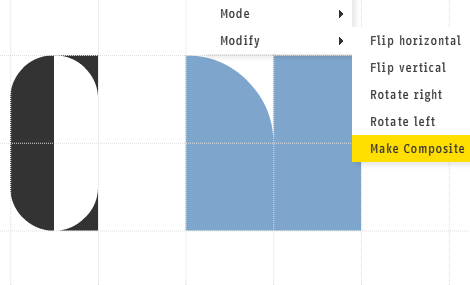
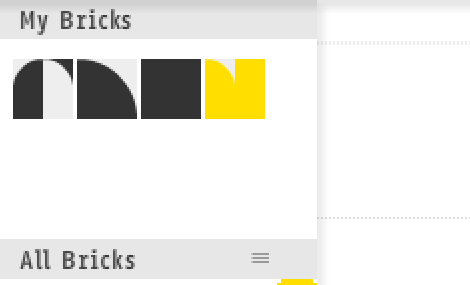
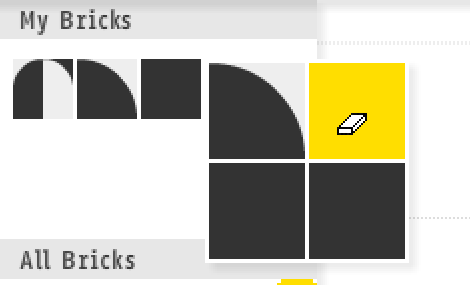
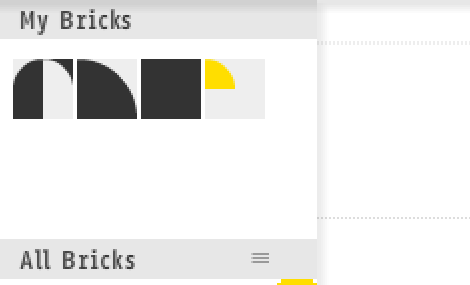
I just cleaned up some composite bricks where I had to add bricks for padding purposes, and everything seems to work fine.
I think the process is not really streamlined, but for sure it does the job!
Thanks!
– Em — May 12, 2010 #
Thank you for this update!!!
new compsits are briant !
I love fontstruct!
But can’t we make composites with brik staking or composites ?
– balion — May 12, 2010 #
WOW! Thanks a lot, FS! My dreams come true… (I cry, I laugh, then I hiccup…) What a great gift for all us today!
– elmoyenique — May 12, 2010 #
OMG. Truly outstanding.
Like Avatar is to film.
A whole new world.
My skin is tingling.
– djnippa — May 12, 2010 #
THANK YOU for the padding feature! Will be an ENORMOUS help. I can’t wait to get started. You people rock!
– fugitiveglue — May 12, 2010 #
@Em Yes there is something a little strange about adding something and then taking it away. We thought about two other options – an “empty” padding brick or an adjustment to the marquee tool which would allow you to select empty space. I think the latter option might be the best but for now, as you say, this does the job.
– Rob Meek (meek) — May 12, 2010 #
Great enhancement to the composite brick feature! Now it can finally unfold all its potential…
You know, the only bad thing about the constant improvements to the fontstructor is that they make so many workarounds you have been spending hours on completely useless. 4×1 diagonals for example were only possible on a 2×2 filter setting so far, and now you can easily do them on 1×1… Even 8×1 diagonals. I was just about to release a font with lots of 4×1 angles that I could have done so much easier, and better, with the new feature. Amazing, but somewhat frustrating too. :D
Anyway: Great work, Rob, you rock! And extra thanks for sending the adjacent characters back to where they belong: In the background! That one’s been bugging me quite a bit… :)
– shasta — May 12, 2010 #
Wonderful! Absolutely bloomin’ marvellous! FS 2.0 … the gift that keeps on giving!
This is such a useful facility and the answer to several questions that I have thrown at ‘structions in the past. So much more is now possible.
All this, plus I finally get my new PC today … so my old steam driven one can finally be given a dignified retirement.
– p2pnut — May 13, 2010 #
Great update Rob. The tutorial is terrific and easy to understand. I can’t wait to get my hands dirty with these new features. The Playtime patterns look fab. I think it adds a nice pop of color to the page. Maybe the first order of business for me is to see what new pattern I can make with these new features.
– afrojet — May 13, 2010 #
Rob, thanks for fixing the bug I cited recently; i.e., the “0 votes” situation when signing in and proceeding to one of your own font pages. Just wanted to let you know that I noticed.
– Dan (aka "fontcollector") — May 22, 2010 #
Dear FS’ Staff: For Macintosh users, all the new features in FS 2.0 with keyboard shortcuts that are described as “Shift + (any letter)” must be made pressing the keys “alt + shift + (any letter)”-or at least that’s what I have to do to get it-. Thanks again for the wonderful new additions.
– elmoyenique — May 23, 2010 #
Hmm. That’s strange. I’m using a Mac at the moment and don’t have this problem. Maybe it’s the keyboard? Anyone else having this problem? Please let me know.
– Rob Meek (meek) — May 25, 2010 #
I don’t know if I’m missing something, or if I’m just plain stupid, but will someone please explain to me how to make 1:3, 1:4, 1:6, 1:8, 2:3, etc. angles?
– jhejka — June 2, 2010 #
@Rob Meek : I think Jhejka has pointed the feeling of many fontstructors who wonder what the hell are they talking about in their comments, when i open the software, i can not find any command of this sort !
– Neurone Error — June 3, 2010 #
@ jhejka: I think a tutorial may be on its way quite soon – I sure hope so, because my poor old brain has steam coming out of it trying to work out some of these angles :)
– p2pnut — June 3, 2010 #
@jhelka and @Neurone Error, @p2pnut – Like many things in FontStruct these angles are something that individual FontStructors have discovered for themselves. I hope that someone from the community will write a tutorial on creating these angles, either for their own blog or for this one.
– Rob Meek (meek) — June 3, 2010 #
I thought Rob’s tutorial for creating all composites was easy to follow, very instructive, and instantly workable. Please read his instructions again, slowly, step by step, and the door will open.
– djnippa — June 3, 2010 #
@Rob Meek, now we can create vast quantities of composite and stacked bricks, is there any way of stopping the “My Bricks” section returning/resetting to the top once a brick is chosen – that is below the viewing box line.
Even when dragged to its max, it annoyingly resets itself every time I make a composite, stack or select one. Very time consuming when creating a 1:8 composite.
Also as the “My Bricks” section will become jammed with composites and stacks have you thought of widening this to 6, 8, or 10 bricks, or even being able to select the width as you progress?
– djnippa — June 3, 2010 #
@djnippa – I’ll look into the MyBricks reset thing – yours is not the first complaint. An option to scale the bricks in the brick palettes is a good idea for a future release.
– Rob Meek (meek) — June 4, 2010 #
This is a test. I posted two other comments to this thread (from another computer) and they didn’t show up.
– aphoria — June 4, 2010 #
@Rob Meek. WOW – that was quick, thanks for sorting out the MY BRICKS reset.
– djnippa — June 4, 2010 #
I am trying to test out the feature and having trouble creating the blocks from the first two columns (beside the first row) from the left but not sure how… The rest I can pretty much able to create without problems…
Really appreciated if anyone can help me out.
– Johney — July 7, 2010 #
That is the coolest, most convenient thing since sliced bread.
– Romeo Figueroa — July 20, 2010 #
Why I can’t see the new blocks? :(
– Davide — August 26, 2010 #
You need to make them (read this), or djnippa has made many of them for you and you will find them here.
– Rob Meek (meek) — August 26, 2010 #