Help : Working with Bricks
Bricks?
Bricks are the 2-dimensional building blocks which you use in FontStruct to build your FontStructions. All the bricks available to you are shown in the ‘All Bricks’ panel on the left hand side of the FontStructor editor.
My Bricks
Above the ‘All Bricks’ panel you can see another area of the editor called ‘My Bricks’:

This area contains all the bricks which are currently used in your FontStruction and has several uses.
Brick Cycling with the Pen Tool
When you click once in an empty grid square with the pen tool, the pen will place the currently selected brick (the yellow one) in the square. If you click again, the next shape in the palette will appear in the square, and so on. After you’ve reached the last brick in the palette, clicking again with the pen tool will clear the square. After that, the cycle starts again from the beginning with the yellow, selected brick.
Brick cycling with the pen tool can greatly speed up the creation of FontStructions, especially if you are only working with a small set of bricks.
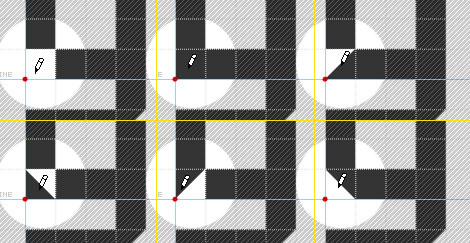
Brick Cycling. With every click, a different brick.
You can also set the active, yellow brick at any time by hitting a number key: ‘1’ for the first brick, ‘2’ for the second brick and so on.
Brick Swaps
You’ve just finished a great FontStruction. A thing of great beauty. But suddenly you realise you’d rather have dots rather than squares, or rounded corners instead of sharp ones. Do not despair. You don't have to draw the whole thing again from scratch. You can quickly replace all instances of any brick in ‘My Bricks’ with a different brick chosen from ‘All Bricks’. To do this, simply drag a brick from ‘All Bricks’ into ‘My Bricks’ and drop it on the brick you wish to replace. Voilà!
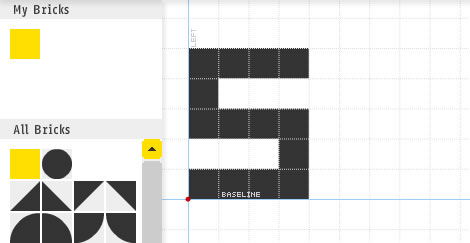
Before the swap

Dragging the new brick over the existing one.

The swap is complete, throughout your FontStruction.
Please contact us if you can’t find the information you’re looking for here.

